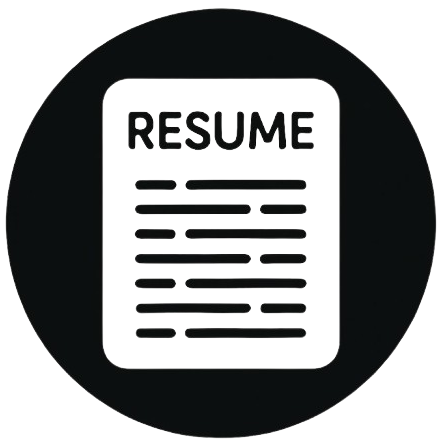Academic Biography
Dr. Ahmad Hussain Alfailakawi
Professor of Educational Technology
A PhD degree in Educational Technology with experiences in a diverse setting, including higher education, and third world institutions. Excellent teaching and problem-solving abilities, project development and management, as well as research data collection and analysis. Self-motivated, fast learner, ability to speak in foreign languages such as: English and Arabic.

University of Northern Colorado, Greeley, CO
Doctor of Philosophy in Educational Technology
Master of Arts in Educational Technology
Public Authority for Applied Education and Training (PAAET), Kuwait
Bachelor of Education in Educational Technology
Public Authority for Applied Education and Training (PAAET) College of Basic Education, Kuwait
Associate Professor, January 2020 – Present
Assistant Professor, Till January 2020
Kuwait University, Kuwait
Accredited professor at the Education faculty, Present
Ministry of Information
Expert and Consultant in Minister’s Office, Present
National Council for Culture, Arts and Literature
Consultant, Present
National Library of Kuwait
Consultant, Present
Youth Public Authority, Kuwait
Expert and Consultant, Present
• General Supervisor of the National fruitful Program
• Member of the Supreme Committee for Initiatives
• Member of Innovation Team
• Member of the Kuwait Award for Excellence and Youth Creativity
Kuwait Investment Company, Kuwait
Consultant for the Maker Faire, Present
Makers Academy, Kuwait
Coach, Consultant, Present
∘ Coach for youth in the areas:
∘ Management and Leadership
∘ Education
∘ Educational Technology
- Published Books
- Author of the Book “Educational Technology Encyclopedia”, a Creative and Engaging Paper Book.
- Learning and the Requirements of the Century (Digital Learning)
- Gaming and the World of Games
- Disabled Technology
- Child and Technology
- Artificial Intelligence and Big Data Computerization
- Smart Schools
- Teaching Methods (Teaching Technology)
- Virtual World
- Published Papers
- How Important Is the Use of E-Learning Management Systems in Building a Smart University in Kuwait
- Investigating the Role of E-Learning Management Systems in the Learning Process From the Point of View of the Faculty at the Faculty of Basic Education in Kuwait
- The Importance of Adopting Learning Management Systems (LMS) To Enhance the Quality of Teaching Among University Professors in Kuwait
- The Impact of the Working Environment and Learning Science in the Electronic Learning Systems Used in Education
- Perceptions of University Students at the College of Basic Education Toward Implementing Moodle in Managing E-Courses to Enhance Learning in Kuwait
- Obstacles to the Employment of Education Technology and Means for Students With Special Needs From the Point of View of Faculty Members at the Public Authority for Applied
- The Availability of E-Learning Qualifications Among Faculty Members at the Faculty of Basic Education in Kuwait. International Journal of Applied Science and Technology
- The Impact of the Use of the Internet on the Social Relations of Students at the Faculty of the Public Authority for Applied Education and Training in Kuwait
- The Reality of Using Cloud Computing in University Education From the Point of View of Faculty Members in Kuwait
- Trends of College of Basic Education Students Towards the Use of Photography To Develop Learning Skills in Kuwait
- The Role of Technological Creative Photography in Contemporary Education Frameworks in Developing the Knowledge, Skills, and Abilities of University Professors at the College of Basic Education in Kuwait
- Trends of University Students at the College of Basic Education Toward the Use of Interactive Whiteboard Technology in Education in Kuwait 2021/2022
- The Reality of Using Smart Device Applications in Learning Applications by University Students at the Faculty of Basic Education in Kuwait
- Website Navigation and its Affects on Improving Students’ Skills Towards Education at the Elementary Education Faculty, and From the Students’ Perspectives. The Public Authority for Applied Education & Training in Kuwait
- The Effect of Multimedia Use by the Teaching Faculty at the University Level From the Perspective of the Students at the Elementary Education Faculty in Kuwait
- The Importance of Online Education in Acquiring Scientific Research Skills for the Undergraduate and Graduate Students in Kuwait, From Their Own Perspectives
- The Teaching Staff’s Level of Awareness for the Educational Reality at the Elementary Education Faculty; the Public Authority for Applied Education & Training in Kuwait
- The Shift in the Use of Educational Technology Methods by the Teaching Staff at the Elementary Education Faculty; the Public Authority for Applied Education & Training in Kuwait
- Participated in various radio and television shows, both inside and outside Kuwait.
- Writer at Aljarida Newspaper and formerly at Kuwaiti Alqabas Newspaper.
- The owner of the website Dr-Alfailakawi.com, which is considered to be the first and foremost reference for online education and Educational technology in the Middle East.
- Creator of the first Arab program for students’ attendance by using the QR Code technology and it is available on both the Apple Store and Google Store, titled E-Attendance.
- Creator of the first program in Kuwait to help in the creation of program schedules for departments and scientific faculties. This was in collaboration with my colleague Dr. AbdulAziz Alenizi Schedule.Dr Alfailakawi.com.
- Member of Kuwait Teachers Society, Kuwait.
- Member of various committees at the College of Basic Education
- Member of the Assistant Dean of Academic Affairs Office Development.
- Member of the Research Committee.
- Member of the Quality and Educational Accreditation Committee.
- Member of the Scientific Research Committee at the Educational Technology Department.
- Member of the Scholarships Committee at the Educational Technology Department.
- Decision maker at the Committee responsible for curriculum development at the Educational Technology Department.
- Member of the Quality and Educational Accreditation Committee.
- Member of the Curriculum and Exam Management Committee.
- Member of the Higher Committee for Digital Transformation at the Public Authority for Applied Education and Training.
- Preparation of the major sheets and curriculum, Educational Technology.
- Judge/Examiner for various academic research papers.
- Judge/Examiner at the Heading Global Contest.
- Member of Kuwaiti Journalists Association, Kuwait.
- Member of Communities and Technologies, Munich, Germany.
- Member of Golden Key International Honor Society, USA, Present.
- Member in Pi Lambda Theta (most selective in education), USA, Present.
- Member in Association for Educational Communications and Technology, USA, Present.
- Member in North American Association for Environmental Education (NAAEE), USA, Present.
- Member in International Society for Technology in Education (ISTE), USA, Present.
- Member in The United States Distance Learning Association (USDLA), USA, Present.
- Member in Association of Leadership Educators (ALE), USA, Present.
- Member of Association of Educational Technology, Kuwait, Present.
- Conferences in education and technology.
- Presentations “What Are the Technology Tools that We Use in Education.”
- Manager of Programming and Networking in CTG Company, Kuwait.
- Designed Educational Software such as Blackboard and Enter Grades for Student.
- Designed Software for School.
- Member in Microsoft Innovative Educator (MIE), USA, Present.
Workshops:
- Received a Scholarship from PAAET to complete the Master and PhD in Educational Technology, Kuwait.
- Lectured various workshops and courses held at schools and organizations, Kuwait.
- Lectured the workshop in “Skills Destroy the Mind,” Oman.
- Lectured the workshop in “Stop Distance Learning Immediately,” Kuwait.
- Lectured the workshop in “Educational and Learning Applications,” Kuwait.
- Lectured the workshop in “Innovative Group Work,” Central Bank of Kuwait, Kuwait.
- Lectured the workshop in “Technological Marketing,” Kuwait Chamber of Commerce and Industry, Kuwait.
- Lectured the workshop in “Educational Technology,” Ministry of Youth, Kuwait.
- Lectured the workshop in “Technological Family,” Second Discovery Meeting, Kuwait.
- •Lectured the workshop in “Group Team Spirit,” The Elementary course for Broadcasters, Kuwait.
- Lectured the workshop in “Educational Technology,” Kuwait.
- Lectured the workshop in “Group Work Dynamics,” Kuwait.
- Lectured the workshop in “Automated Correction Program ZipGrade,” Kuwait.
- Lectured a Workshop in “Teamwork Skills,” Kuwait; Kalamazoo, USA.
- Lectured a Workshop in “Time Management Skills,” Kuwait; Saudi Arabia.
- Lectured a Workshop in “Strategic Planning Skills,” Kuwait.
- Lectured a Workshop in “Decision-Making,” Kuwait; Saudi Arabia.
- Lectured a Workshop in the “Art of Writing Reports, Perceptions and Management of Institutions,” Kuwait.
- Lectured a Workshop in “Communication Skills,” Kuwait; Kuala Lumpur.
- Lectured a Workshop in other courses such as, “Management, Education, Technology and Leadership,” Present.
Certificates:
- Completed Certification course in “Smart Education Applications at Hamdan University,” Kuwait.
- Completed Certification course in “The Basics of Mental Health,” Kuwait.
- Completed Certification course in “Internet of Things,” Kuwait.
- Completed Certification course in “How To Become a Distance Teacher in 24 hours,” UAE.
- Completed Certification course in “Etiquette,” Oman.
- Completed Certification course in “Educational Technology of Gamification Tools,” Kuwait.
- Completed Certification course in “Educational Digital Manufacturing,” Kuwait.
- Completed Certification course in “Educational Technology Method Creation, ebots,” Kuwait.
- Completed Certification course in “Balanced Life,” Kuwait.
- Completed Certification course in “People Interaction,” Kuwait.
- Completed Certification course in “Dealing with Others,” Kuwait.
- Completed Certification course in the “Culture Industry,” Kuwait.
- Completed Certification course in “Decision Making,” Kuwait; Istanbul.
- Completed Certification course in “Methods of Supervision and Follow-Up,” Kuwait.
- Completed Certification course in “Training and Teaching Creatively,” Kuwait.
- Completed Certification course in “Computer Science Applications,” Kuwait.
- Completed Certification course in “Astronomy,” Kuwait.
- Completed Certification course in “Creativity and Innovation,” Kuwait.
- Completed Certification course in the “Wonderful Art of Dumping,” Kuwait.
- Received a Certification in International Computer Driving License (ICDL), Kuwait.
- Received Training in Intensive Methodology, Kuwait
- Speed-Reading Skills
- Problem Solving
- Personal and Individual Differences
- Dialogue and Communication
- Dumping
- Decision-Making
- Self-Management
- Computer Applications Process
- Leadership
- Received Training in Microsoft Educator Center
-
WE Schools Tech For Good
-
WE Schools Service Learning 101
-
The Science of Gaming
-
Teaching Sustainable Development Goals
-
Teaching SDGs with WE Schools
-
Teaching Marine Conservation via Skype
-
Teaching Gender Equality via Skype
-
Teach Student-Led Computer Science Advocacy
-
Surf the 5 C’s with Wakelet
-
Ohbot – Using coding to control a physical device
-
Mobile Tools for Inclusive Classrooms (presenter-led training)
-
Microsoft Teams Course 5: Class Notebook in Microsoft Teams (presenter-led training)
-
Microsoft Teams Course 4: Assignments and Feedback (presenter-led training)
-
Microsoft Teams Course 3: Working with Students (presenter-led training)
-
Microsoft Teams Course 2: Let’s Share (presenter-led training)
-
Microsoft Teams Course 1: All About Teams (presenter-led training)
-
Windows 10 and Classroom Agility
-
Leading Blended Professional Learning
-
Introduction to OneNote
-
Introduction to Cue with Microsoft MakeCode
-
Introduction to Cloud for Leaders
-
Interactive Instructional Tools for Inclusive Classrooms (presenter-led training)
- Inspiring Social Change Leaders!
-
Girls in STEM – Closing the STEM Gap
-
Get Active: Reimagining Learning Spaces for Student Success
-
First Steps into Artificial Intelligence
-
Dyslexia Awareness: In partnership with Made By Dyslexia
-
Dyslexia Awareness Part 2: In partnership with Made By Dyslexia
-
Digital Inking with Surface
-
Digital Composition & Authentic Audiences
-
Deploying Office 365 for Education
-
Deploying Cloud Ready Classroom PCs
-
Deliver Powerful Learning Moments with Pear Deck
-
Data Collection and Assessment: Frame Data for Student Learning with Excel (presenter-led training)
-
Data Collection and Assessment: Empower Reflection with Sway Portfolios (presenter-led training)
-
Data Collection and Assessment: Create Adaptive Assessments in Forms (presenter-led training)
-
Data Collection and Assessment: Boost Student-Centered Assessment with Flipgrid (presenter-led training)
-
Creativity in the Classroom: Dive Deeper into Visual Storytelling (presenter-led training)
-
Creativity in the Classroom: Break into Visual Storytelling (presenter-led training)
-
Course 3: Office 365, From Teacher to Student (presenter-led training)
-
Course 2: Office 365, From Teacher to Teacher (presenter-led training)
-
Course 1: The Keys to Office 365 (presenter-led training)
-
Collaborate Faster Using Microsoft Teams for Higher Education Staff
-
Code Jumper – An Inclusive Physical Coding Language
-
Building Literacy: Visual Summarizing in Sway (presenter-led training)
-
Building Literacy: Student-Driven Fluency Practice in OneNote Class Notebook (presenter-led training)
-
Building Literacy: Develop Deep Discussions in Flipgrid (presenter-led training)
-
Building Literacy: Close Reading Made Digital with Edge (presenter-led training)
-
Building Literacy: Build Student Vocabulary with PowerPoint (presenter-led training)
-
Building Global Citizens
-
Build a School-to-Career Pipeline with Esports and Gaming Concepts
-
Beyond the Basics with Flipgrid
-
Anyone Can Make Art with Kano
-
AI Foundations: Imagine Cup Junior
-
Service Learning in Action with WE Schools
-
Presentation Design 101: How to Create Visual Slides with Impact
-
Lesson 5: How to Create Effective Charts and Diagrams
-
Lesson 4: How to Use Video and Animation Effects
-
Lesson 3: How to Choose the Right Colors and Create Visual Hierarchy
-
Lesson 2: How to Combine Text and Images Like a Pro
-
Lesson 1: What to Do Before Designing Your Presentation
-
Microsoft K-12 Education Transformation Framework: Leadership and Policy
-
Microsoft K-12 Education Transformation Framework: Technology Blueprint
-
Microsoft K-12 Education Transformation Framework: Modern Teaching and Learning
-
Microsoft K-12 Education Transformation Framework: Intelligent Environments
-
The Student Teacher Education Program
-
Reimagine the Writing Process with Microsoft in Education
-
PDLN: Connect, Communicate, and Collaborate
-
Digital Citizenship
-
OneNote Teacher Academy
-
Independent Learning with Math Tools in OneNote
-
Introduction to OneNote Teacher Academy
-
Office 365 Teacher Academy
-
Conclusion: Office 365 Teacher Academy
-
Flipped Instruction with PowerPoint Recorder
-
Developing Workforce-Ready Skills in Office Online
-
Streamline Efficiency with Office 365 Apps
-
Inclusive Classroom Specialization
-
Accessibility Tools: Meeting the Needs of Diverse Learners
-
Inclusive Classroom Foundation
-
Literacy Tools for Inclusive Classrooms (presenter-led training)
-
Creating a Digitally Inclusive Learning Community
-
Assistive Technologies
-
Developing a Digitally Literate Curriculum
-
Developing a Digitally Literate Pedagogy
-
Developing a Digitally Literate Learner
-
Introduction to Inclusive Digital Literacy
-
The Inclusive Educator
-
Training Teachers to Author Accessible Content
-
Engaging 21st Century Learners: Leveraging Squigl to Improve Student Engagement and Learning Outcomes
-
Welcome to Blended, Personalized Learning!
-
Empower Every Student with an Inclusive Classroom
-
Student-Centered Learning
-
MIE Trainer Academy
-
Level Up with Office 365 and Windows
-
Engage and Amplify with Flipgrid
-
OneNote Staff Notebook: Tools for Staff Collaboration
-
OneNote Class Notebook: A Teacher’s All-in-One Notebook for Students
-
Getting Started with Office 365 and Windows for Leadership
-
Getting Started with Office 365 and Windows
-
Getting Started with OneNote
-
Microsoft Forms: Creating Authentic Assessments
-
Crafting a Collaborative Learning Environment with Class Teams
-
Supporting Learning Initiatives with Staff Team
-
Transform Learning with Microsoft Teams
-
Windows 10: Create a World of Tomorrow in Your Classroom!
-
MIE Trainer: Trainer Academy
-
Creativity in the Classroom
-
Introduction to Paint 3D
-
Digital Storytelling with Microsoft Sway
-
STEM Level III
-
Building Blocks of Code 2
-
Minecraft and Redstone
-
Microsoft Imagine Academy
-
Working with Digital Storytelling in the STEM-Subjects Through Silent Videos
-
STEM Level II
-
Building Blocks of Code 1
-
How to Infuse Computational Thinking in Your Teaching with Maker Challenges
-
STEAM Integration with Minecraft
-
My Minecraft Journey
-
My Minecraft Journey Conclusion
-
My Minecraft Journey Lesson Eight: Bringing It All Together
-
My Minecraft Journey Lesson Seven: Designing Learning Experiences
-
My Minecraft Journey Lesson Six: Minecraft: Education Edition and Life-Ready Skills
-
My Minecraft Journey Lesson Five: It’s More Than Just a Game!
-
STEM Level I
-
Minecraft Hour of Code: Facilitator Training
-
Problem-Based Learning
-
My Minecraft Journey Lesson Four: What Does This Look Like in the Classroom?
-
My Minecraft Journey Lesson Three: Play, Craft, Learn! Basic Minecraft Mechanics
-
My Minecraft Journey Lesson Two: Building Community with Minecraft: Education Edition
-
My Minecraft Journey Lesson One: Why Minecraft: Education Edition?
-
Physical Computing for the Non-Computer Science Educator
-
Step Up to Computer Science
-
Computational Thinking and Its Importance in Education
-
LEGO® MINDSTORMS® Education EV3
-
LEGO® MINDSTORMS® Education EV3 – In the Classroom
-
LEGO® MINDSTORMS® Education EV3 – Programming
-
LEGO® MINDSTORMS® Education EV3 – Getting Started
-
21st Century Learning Design: Course 7 – Use of ICT for Learning
-
21st Century Learning Design: Course 6 – Real-World Problem-Solving and Innovation
-
21st Century Learning Design: Course 5 – Self-Regulation
-
21st Century Learning Design: Course 4 – Knowledge Construction
-
21st Century Learning Design: Course 3 – Skilled Communication
-
21st Century Learning Design: Course 2 – Collaboration
-
21st Century Learning Design (21CLD)
-
Certified Microsoft Innovative Educator
-
Accessibility, Special Education, and Online Learning: Supporting Equity in a Remote Learning Environment
-
Addressing Social Issues in the Classroom with WE Teachers
-
Keeping Students Engaged: Building Strong Student/Teacher Connections in a Remote Learning Environment
-
Leading Schools of 2030
-
Mindfulness in Minecraft: A Journey in Social Emotional Learning
-
Staying Connected with Remote Learning Through Microsoft Teams and Office 365
-
Fostering a Dynamic Remote Learning Environment with Student-Centered Tools
-
-
- Speaker at the Maker Faire Kuwait.
- Speaker at the Mini Maker Faire Dubai, United Arab Emirates.
- Speaker at the Qatar University Conference, Qatar.
- International Conference on Distance Education and Virtual Learning, Milan, Italy.
- Participated with a paper regarding Educational Technology at the Heading Global Conference, Kuwait.
- Educational Curriculum … and Today’s Challenges Conference, Kuwait.
- The biennial Communities and Technologies (C&T), Munich, Germany.
- The Technology in World of Education, Kuala Lumpur, Malaysia.
- How Technology can serve the Educational Process, Dubai, United Arab Emirates.
- Technology in the Economy and Institutions, Istanbul, Turkey.
- The Management and Planning, Dubai, United Arab Emirates.
Computer Skills:
- Photoshop
- Analysis Programming
- Video Editing
- Mac and Windows Use
- SPSS
Reading:
- Reader in the field (Education – Management – Technology and Computer).